How to Buy Concert Tickets in Thai Ticket Major
August 16, 2022Have you wished to go abroad and watch your favorite group's concert there? If South Korea seems to be a little hard to go to because of the visas and other documents, another option that you can think of is our fellow South East Asian countries.
Personally, I have experienced watching concerts and fanmeets abroad - specifically in South Korea and Malaysia. I can say that it is really a great experience to watch abroad too. It may not be as loud in the Philippines but you can really see the cultural differences.
This coming October, I'm going to Thailand to watch Seventeen's Be The Sun in Bangkok. This will be my first time going to Thailand. That's why I'm so excited! Since this will be my first time in Thailand, this is also my first time buying tickets there. So, to help my fellow fangirls and fanboys who plan to watch in Thailand soon, I created this tutorial on how to buy from Thai Ticket Major.
Buying Concert Tickets in Thai Ticket Major
Go to Thai Ticket Major's website and create an account
Just type www.thaiticketmajor.com on your browser and enter the site. If you don't have an account yet, create an account by putting your email and password. Make sure that EN is written on the upper right part of the site so that it is in English.
Search for the event that you want to watch
In my case, I searched for Seventeen's Be The Sun in Bangkok since that is the event that I planned to watch. Just click the Buy Now button if you're ready to buy.
Choose your preferred seat
This is how the seat plan of Seventeen's Be The Sun in Bangkok looks like. In the Show Round, it is the dates of the concert. Just pick if you're watching from Day 1 or Day 2. When you click the Seats Available, you will also see how many tickets are still available and on what section. You can also click the figure to check the available seats.
When you clicked your preferred section, it's time to choose your seats. The ones with number are the available seats while the stop sign has already been taken. Once you have chosen, click Book Now.
Type the name that will be printed on the ticket
Here in the Philippines, we don't put our names on the ticket that's why it would be easier to resell it. In Korea and Malaysia, there are also names written on the ticket but they are not that strict when it comes to entering. I'm not quite sure with Thailand. I'll have to see once I got there.
Proceed to payment
Since I bought it online, e-ticket is my option. There is also a service charge of 134 baht and Ticket Protect of 266 baht. Ticket protect is basically when something unfortunate happened and you can't attend the event, they can refund you the ticket.
For the payment method, I used credit card since I don't know if my debit will be accepted. After that, just input your payment details and wait for the confirmation.
You will see a Congratulations page. Meaning you have successfully bought your ticket.
Emails that you should receive
Once your order is confirmed, you will receive three emails - the purchase confirmation, your e-ticket, and the vaccination registration link. With the vaccination registration link, you will need to upload your vaccination certificate and wait for it to be approved. Remember, only fully vaccinated people can watch the concert. Once approved, you're all set.
Video Instruction
I have also created a video tutorial on how to buy tickets in Thailand. So if you prefer to watch, then feel free to do so.
I hope this tutorial helped you in buying tickets in Thailand.

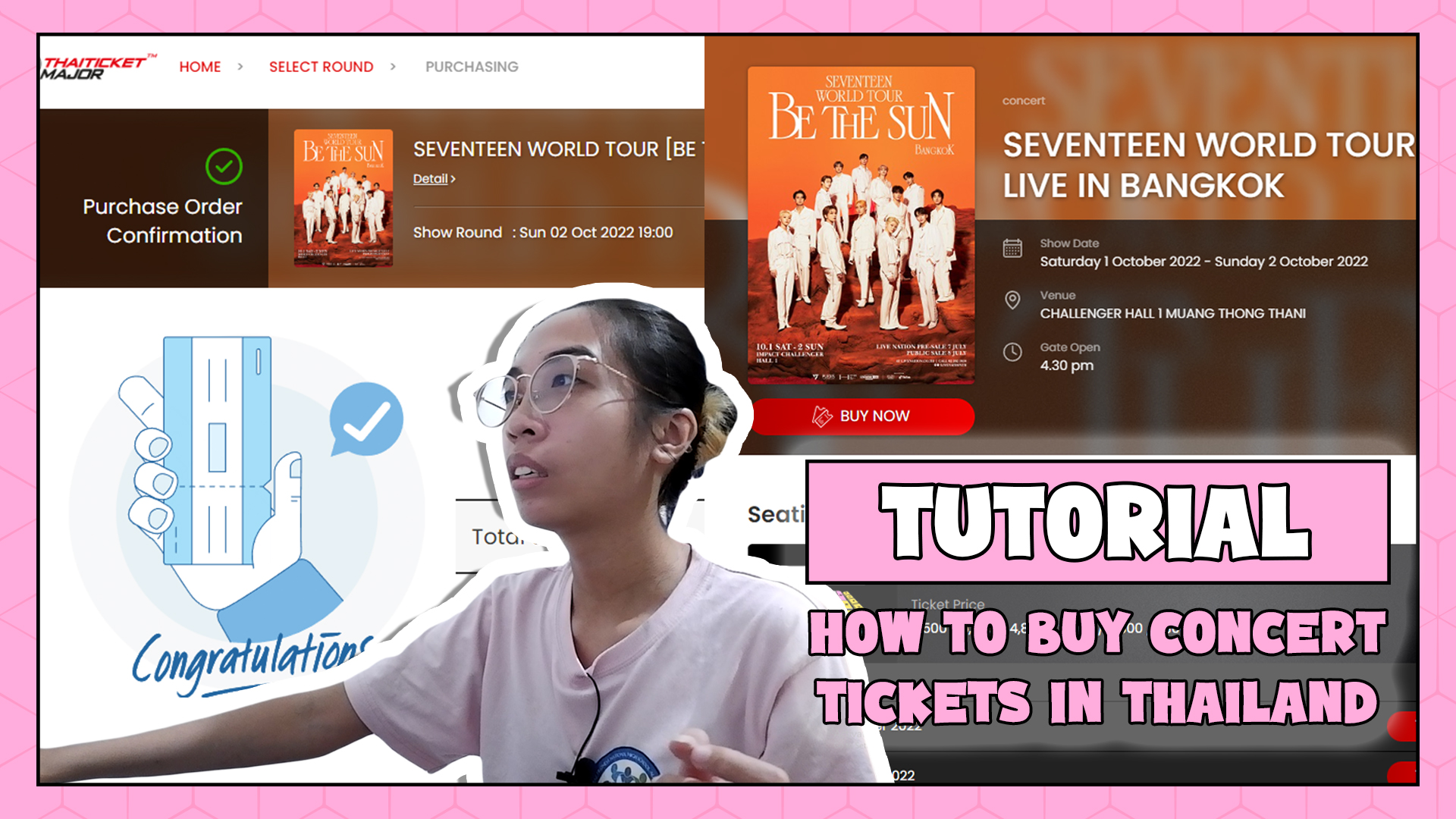




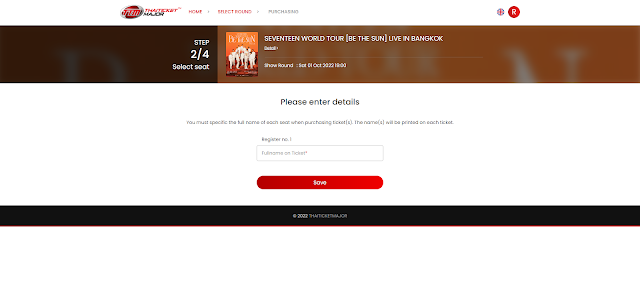





0 comments
Enter your comment...